Introduction
If you have a Facebook business page, it’s important to keep it active and engaging. In this article, we’ll show you how to increase your audience by integrating your posts with other social media channels and blogs, creating engaging content on your page, and more.
Brand your Facebook business page.
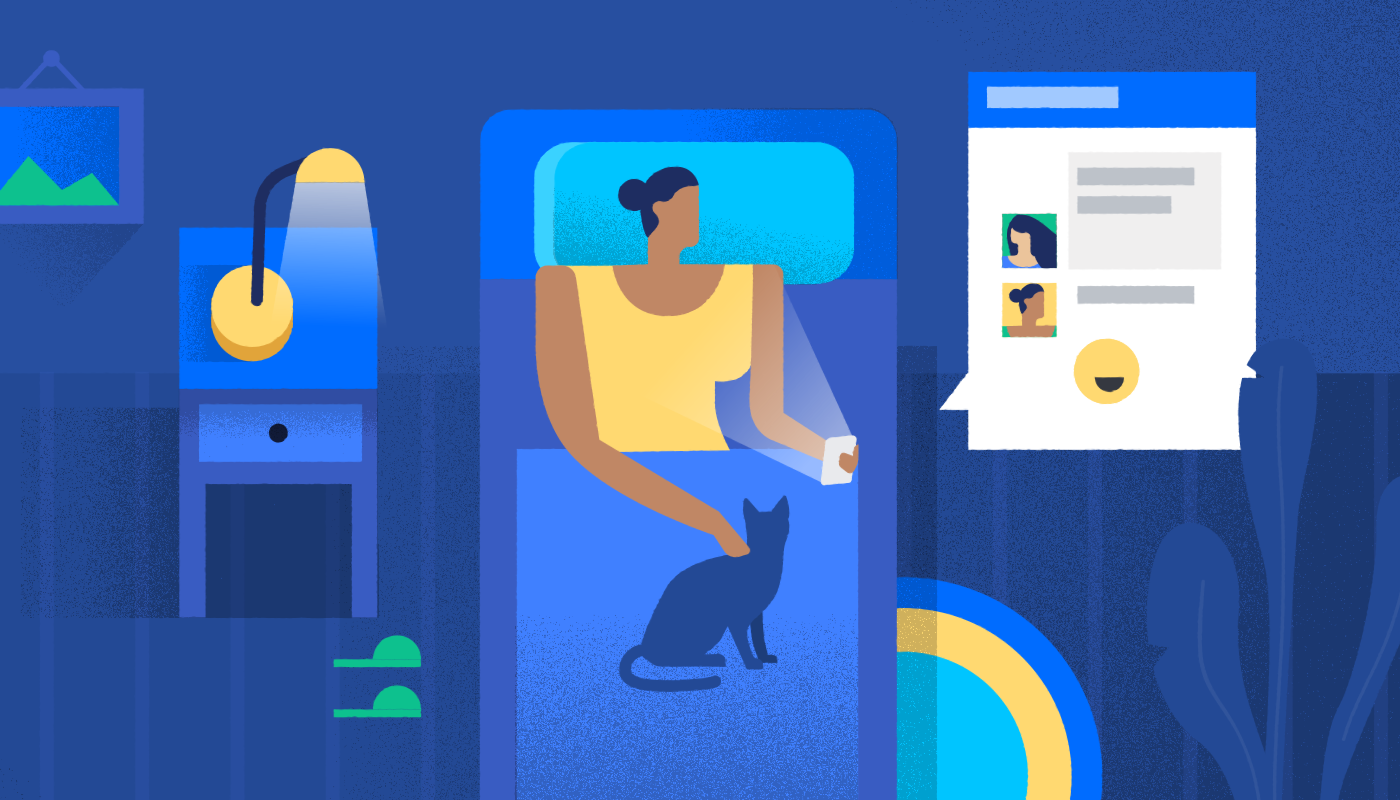
- Brand your Facebook business page.
- Create a custom URL for your Facebook business page that is easy to remember and use the same URL across all social media platforms where you are promoting your company’s products or services. The easier it is for people to find and remember, the more likely they will be to visit it.
- Create a custom cover photo using an image that reflects who you are as a brand, such as photos of employees or customers using your products or services. Make sure that it fits within the guidelines of Facebook by following this guide: https://www.facebook.com/brandpages/page_guidelines/.
- Add a custom header photo at the top of each post on this new page with an image that reinforces what you have chosen in step 2 above – make sure not too close up though! Also make sure it fits within their guidelines: https://www.facebook.com/help/123329342088871/
Publish a variety of content on your Facebook business page.
A great way to get more Facebook business page traffic is to publish a variety of content. This means posting relevant content that is relevant to your audience, your industry and so on.
For example: a good way to get people interested in what you’re doing is by posting about how you make money and/or why you love what you do. You can also post fun videos from conferences or events that are relevant to your business or industry, like this one from [my friend] where he talks about how he came up with his product idea!
Use eyecatching visual formats.
There are a lot of ways you can use visual formats on Facebook to help get people’s attention and make your content more shareable.

Here are some ideas:
- Use video. Videos are one of the most engaging types of posts on Facebook, so give it a shot! Try creating a tutorial or explainer video that explains what you do in simple terms. If you don’t have the time or money for an explainer video, try creating some short clips with captions describing why someone would hire your business or buy from you (for example, “We’ll give our customers great customer service because we value every single one of them!”)
- Use images. People love pictures—it’s just human nature—so post lots of photos from behind-the-scenes at work or whatever else might catch their fancy (e.g., cute puppies!). Don’t forget that there’s plenty of room in the cover photo box to display several different images at once!
- Infographics and GIFs are also great ways to capture attention on social media; they’re especially popular among young audiences who often don’t read very much text anyway but still want information delivered quickly and efficiently in digestible chunks rather than long paragraphs full of details about why something matters.”
Create engaging visuals by using free tools or apps.
Use the right tools for the job.
When it comes to creating engaging visuals, you have so many options: You can use free or paid graphic design software like Adobe Photoshop or Canva; you can hire a professional photographer and/or graphic designer; or you can use one of the many photo editing apps available in the App Store (like VSCO). But before you start snapping away, think about what kind of message your audience will want to see when they look at your photos.
Don’t forget that there are lots of different kinds of visual content—some better suited for Facebook than others. The most important thing is to be consistent with your messaging across all social platforms, but it’s also important not to overwhelm people on Facebook with too much information at once (or too much text).
Craft creative status updates to engage fans and non-fans.

To keep your fans and non-fans engaged, you need to post status updates that are relevant, timely and visually appealing. The best way to do this is by using the voice of your brand. For example, if your company has a catchy slogan like “Go big or go home” then it makes sense for you to use this in any social media posts about your services. That also means being creative with content like photos or videos that reflect this message and help promote it as well as other aspects of what makes your business unique or interesting. You should also aim for humor whenever possible, because it’s one way that people can connect with others on social media platforms such as Facebook (and all other platforms).
Run a contest or promotion to get more likes and shares.
Running a contest or promotion on your business page is a great way to get more likes and shares. You can do this by using a tool like Woobox, which will help you run the giveaway.
There are many different kinds of contests you can run on your Facebook page: Giveaway, Contest, Sweepstakes, Polls and Surveys. The bottom line is that if you want people to engage with your brand then offering them something they’ll enjoy is the best way to go about doing that!
Use the new call-to-action button on your Facebook business page.
The call-to-action button is a new feature that was introduced by Facebook. It is a button that you can use on your Facebook business page to direct traffic to your website or landing page. The purpose of the call-to-action button is to get more people clicking on it and visiting your site, thus increasing the amount of traffic that you generate from Facebook.
Here’s how to add a call-to-action button:
- Go into your Facebook business page settings and select “Call To Action Button” under “Optional Settings.”
- Enter your URL in field 1 (this should be an external link). If you don’t have one yet, follow this guide on how to create an effective landing page and then come back here when done!
- Click “Save Changes” at the bottom of this section when finished editing everything out on this page! You now have a working call-to-action button for all of those interested users who want more information about what you do! This can help increase conversions because users will now know where else they can go if they’re looking for something else besides just being able to read about it here in their newsfeeds.”
Publish blog posts directly on Facebook.
One of the best ways to get more traffic to your website is by publishing blog posts directly on Facebook. You can do this through the Facebook Instant Articles feature.

To publish a blog post in an instant article:
- Click “New Post” on your business page, and select “Linked Story” from the list of options.
- Type in any title you’d like for your blog post and then paste in the URL for that page at the bottom where it says “Link.”
- Add any description about what people will find on that page, if needed, then click Publish Now! This will create an instant article with a link back to your website (or another location). Once published, you can share it by clicking Share below it! This is great because when someone shares this Instant Article from their News Feeds they’ll be promoting both yours as well as theirs – so they’re basically helping with SEO while getting some extra exposure too!
Add pins and highlights to your Facebook business page timeline.
- Pins and highlights are the best way to get your Facebook business page more traffic.
- You can add pins and highlights by clicking the “+” button in the top right corner of your timeline.
- When you click on “Create a Pin,” you’ll be asked to select one of your posts that you want to pin to the top of Facebook. You can also choose which images from that post should be used for the pin.
- Once everything looks good, click “Save.”
- Now that you’ve created a pin, make sure it’s getting attention by selecting how long people will be able to see it (1 day or 2 weeks).
Embed your Facebook posts onto your website and other social media pages.
Embedding a post on your website or blog is extremely simple, and can increase traffic to your business page. For example, when someone shares a business page’s status update on their Facebook newsfeed, it shows up like this:
These tips will help increase traffic to your page

- Great cover photo: A good cover photo should be engaging, and 100% of the time it should be relevant to you or your business. You want people to click on the thumbnail and read more about what you’re all about.
- Profile photo: Your profile picture is an extension of your brand, which makes it very important that it represents who you are and what you’re trying to achieve.
- Use hashtags: Hashtags can increase awareness for any company by driving traffic from social media platforms such as Twitter, Instagram, Google+ and Facebook (if they’re relevant). The key is knowing which hashtags work best for each platform so that users will find them easily in their searches. For example, if someone does a search for #beauty products on Instagram then they’ll see all those photos tagged with #beautyproductsmadeeasy
Conclusion
We hope that these tips have inspired you to take full advantage of what Facebook has to offer. Remember that there is no one-size-fits all approach when it comes to growing your business with social media and Facebook in particular, so make sure you keep experimenting until you find something that works for you.
















