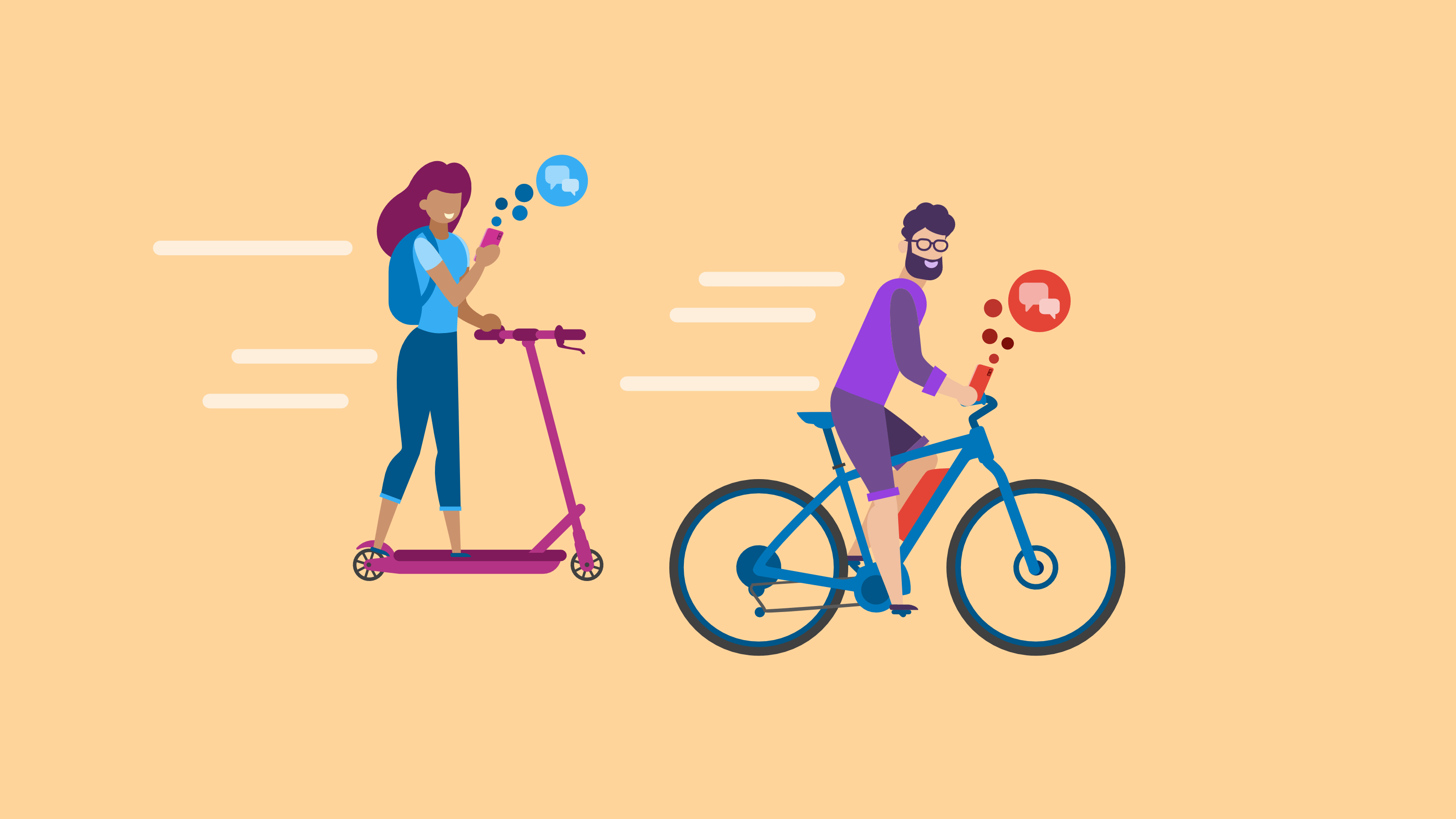Introduction
The best way to get the maximum benefit from WhatsApp for business is to use it in a smart and efficient way. Here are some tips on how you can do that:
Make your WhatsApp number available on all your webpages.

To make your WhatsApp number available on webpages, you can add a WhatsApp QR code to your website. The QR code will look like this:
You can generate a QR code using the WhatsApp Business app or by copying and pasting the link above into any QR generator tool (such as [this one][1]). Once you have created your own unique business profile photo, it’s time to send customers directly to your website by sharing it with them via WhatsApp Stories!
Make sure your customers are prompted to save your WhatsApp number as a contact.
Now that you have a WhatsApp business number, you should make sure your customers are prompted to save your WhatsApp number as a contact. This way, they can easily reach you and send messages or pictures on the go.
If there is an option in the app to add contacts from other sources, then choose that option and click on “Add by QR code”. You’ll then be shown instructions to scan the QR code with your smartphone camera. After scanning it successfully, tap on “Add Contact” once again in order to save it permanently on their smartphone device.
Use bulk WhatsApp to send an unlimited number of messages at one go.
You can send up to 256 messages at once using bulk WhatsApp. This feature is available only on the new version of this app, so make sure that you have downloaded it from its official website (the link is given above).

You can use this feature by following these steps:
- Open WhatsApp and go to Settings. You will see a list of options under Settings, including Profile, Contacts and Group. Tap Group as it is highlighted in red color in the image below:
- On the next page, tap Create New Group and enter a name for your group along with an optional description if you want people who receive these messages from you to know what they are about before opening them up:
Maintain transparency and easy communication with customers.
The main advantage of WhatsApp for business is that it allows you to maintain an open communication with your customers, who will appreciate the fact that they can reach out to you at any time. Whether this is for a simple enquiry or a complaint, the ease of access makes them feel more valued and therefore more likely to return as a customer again in future.
A great way to utilise the group feature on WhatsApp is for sending out news and information about deals or offers that are running at your business. This gives customers something extra special; they know they will get first-class treatment if they choose to come into your store!
Send high-quality images and videos along with the WhatsApp messages.
When you send images and videos, make sure that they are high-quality. Also, try to keep the size of your images as small as possible.

You can use these images in different ways:
- Add them to your WhatsApp story. This is a great way of increasing brand visibility and attracting new customers. You can also share them on Facebook so that they reach more people. It’s also an effective way of engaging with existing customers and giving them a sneak peek into what goes on behind the scenes at your business or organization.
Let customers know that you are available 24X7 via WhatsApp for any queries, questions, or complaints.
Let customers know that you are available 24X7 via WhatsApp for any queries, questions, or complaints.
Make sure customers can easily find your contact number on your website.
Provide a contact number that is easy to remember.
Provide a contact number that is easy to use. For example, if you are providing an SMS gateway service where users can send text messages from their mobile phones then it would be best if the telephone number was prefixed with 10 or +91 so that international callers do not have any problems sending text messages or making calls back to India!
Utilise the broadcast list feature of WhatsApp for business.
The broadcast list feature of WhatsApp for business allows you to send messages to multiple people at once. This is particularly useful if you want to send a message to a group of people or a list of people, as it can be used in place of creating an individual group for each person.
In order to use the broadcast list feature:
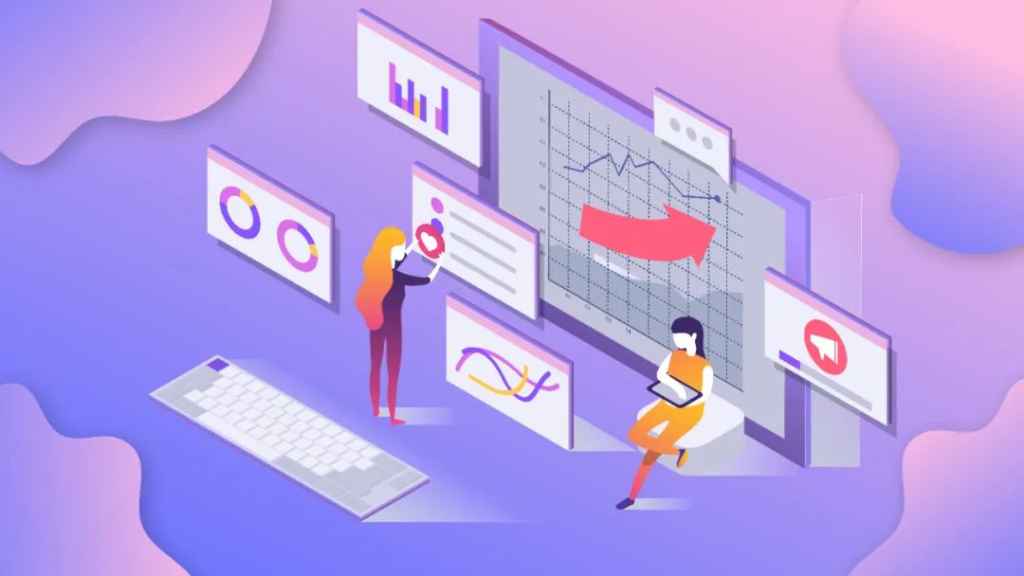
- On your phone, open WhatsApp and go into “Chats”.
- Tap on “New Broadcast” (it looks like two speech bubbles). There will then be a prompt asking if you want to create a new broadcast or add someone from your contacts list – choose “Create new broadcast”.
- Enter the name for this new broadcast that will appear on the main page when someone receives it (this name must have no spaces). You can also add some custom text here too (for example if they are going away on holiday). At this stage don’t worry about adding any recipients yet – we’ll come back later!
Use the ‘Click to Chat’ option for those visitors who are not yet ready to talk to you, but want to express their interest in your product or service.
If a visitor is interested in your product or service, but isn’t ready to talk to you yet, there’s no better way than allowing them to ‘Click to Chat’.
You can use this option as a call-to-action button on your website or blog. Once they click on it, they will be directed to a chatbot that can answer their questions and help them make an informed decision about whether they should contact you directly or not.
Make sure that the bot has all the answers in case the user asks any question related to the products/services. Also make sure that there is a clear call-to-action button which redirects users elsewhere after asking their queries through live chat feature (like clicking on “Learn More”). This way, users can browse freely without feeling like they are being pressured into making purchases!
Use Whatsapp for Business to send out exclusive content and offers to your customers that others would not have access to.

One of the most important things to do with WhatsApp for business is using it to send out exclusive content and offers to your customers that others would not have access to. This is a great way of getting people interested in the things you are doing, especially if they can’t get it anywhere else.
You should create a separate group for this special offer and then add people who you think might be interested in buying your product or service. The more exclusive and valuable the offer, the higher chance that you will gain new customers through this method.
These tips will help you get the most out of WhatsApp for business
There are two types of messages that you can send on WhatsApp:

- Individual messages. You can send one-on-one or group messages to a single contact.
- Bulk message. This is the most effective way to reach out to potential customers and generate leads for your business. By using this feature, you’ll be able to send an unlimited number of messages at once and save time as well as money. However, if you’re going to use this feature, it’s important that these bulk messages comply with all regulations related to WhatsApp advertising – and that they don’t contain any spammy content. The key is choosing the right time and format when sending your bulk message in order not only create an impression but also convert visitors into leads and customers!
Conclusion
This is the end of our post, we hope you enjoyed it. The key takeaways are that WhatsApp for business should be used to maintain transparency and easy communication with customers, as well as send high-quality images and videos along with messages. You can utilise the broadcast list feature of WhatsApp for business, use the ‘Click to Chat’ option for those visitors who are not yet ready to talk to you but want express their interest in your product or service; use Whatsapp For Business To Send Out Exclusive Content And Offers That Others Would Not Have Access To